The Image to PDF Converter App is designed to seamlessly transform various image formats into PDF files. This user-friendly app makes it remarkably straightforward to convert your images into PDF files with just a few clicks. Whether you need to convert a JPG, PNG, JPEG, or TIF file, this app provides a fast and efficient solution tailored to your needs.
Versatile Conversion Features
Utilizing the app, you can effortlessly convert both existing gallery images and freshly taken camera photos into PDF documents. The features extend beyond conversion, offering options to split and merge PDF files, enhancing flexibility in managing your documents. You are also provided with a powerful functionality to secure your files using password protection, ensuring that your confidential information remains safe.
User-friendly Design and Functionality
The lightweight design makes the Image to PDF Converter App highly efficient, consuming minimal storage space and ensuring rapid operation. Its intuitive interface simplifies navigation and enhances user experience. You can easily sort your PDF files based on various parameters, such as name, date, or size. The search bar feature further aids in quick access, allowing you to locate and convert files effortlessly.
Offline Usability and Convenience
One of the significant advantages offered by the Image to PDF Converter App is its capability to function offline. This ensures uninterrupted access to converting and managing PDF files even without an internet connection. Whether you're in a remote area or on a commute, the app's offline mode guarantees continuous usability. This app stands out as a reliable and efficient tool for all your image-to-PDF conversion needs.
Requirements (Latest version)
- Android 6.0 or higher required




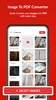



















Comments
There are no opinions about Image to PDF Converter App yet. Be the first! Comment